



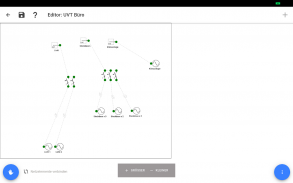
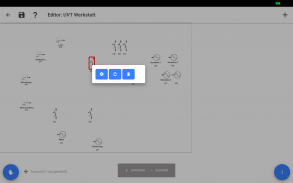
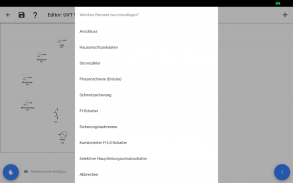
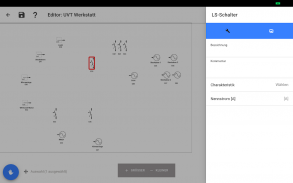
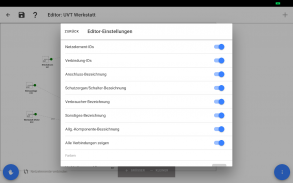


epINSTROM 2.0 AEM

Description of epINSTROM 2.0 AEM
With the new version ep INSTROM 2.0, you can also use an app as a system acquisition module.
A project is built up as a set of plant fragments. This is intended to illustrate the reality: In reality, the system is housed in distribution boxes, cabinets, boxes or rooms. An asset fragment is intended to map one of these real units, e.g. a distribution box.
It is up to the user how exactly he wants to break reality down into plant fragments. An abstract proposal is made. The sequence shown does not have to be observed in practice.
A plant fragment is created in which house connection boxes, counters and fuses are recorded with their internal connections. For each outgoing cable, a connection is added. The supply cable is identified and the corresponding connection is marked as supply line.
To support the capture, a photo of the distribution box can first be taken and imported into the editor as a background photo.
Based on the prepared background, the network elements (protective devices, switches, terminals, ...) can now be identified and placed using the background photos. The photo ensures that an assignment of reality to app is possible at any time, even if no meaningful names have been assigned in the app yet.
Using nameplates, any inserted network element can also be parameterized. It is helpful to parameterize a frequently occurring network element (for example, miniature circuit breaker 16 A) and then only copy it (via context menu).
Once all identifiable network elements have been recorded, the detection of connections can start.
The acquisition is complete when no further information can be obtained. Rarely could all parameters be recorded or all external connections unequivocally identified.
Even incomplete projects can be imported into epINSTROM 2.0 if they can be usefully transferred to individual plants. To support this process, selected (unconnected) ports from different plant fragments can be marked as infeed. In a coherent subnet, only one unconnected connection can be marked as a supply line.
http://www.instrom.de/aem-handbuch





















